
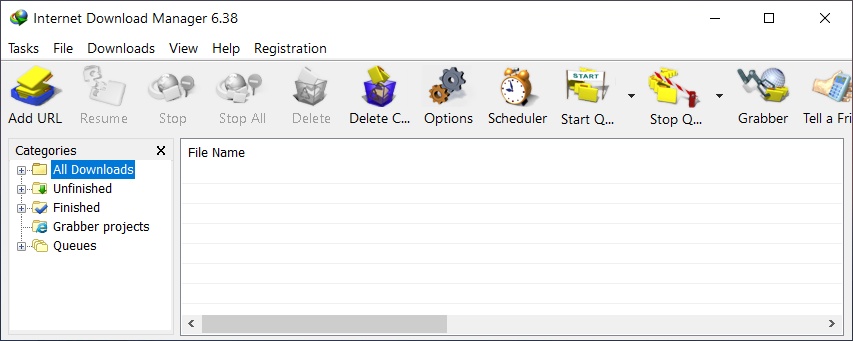


Following are some problems faced by people while integrating IDM (Internet Download Manager) program with Google Chrome web browser and we are going to address all of these in this tutorial:


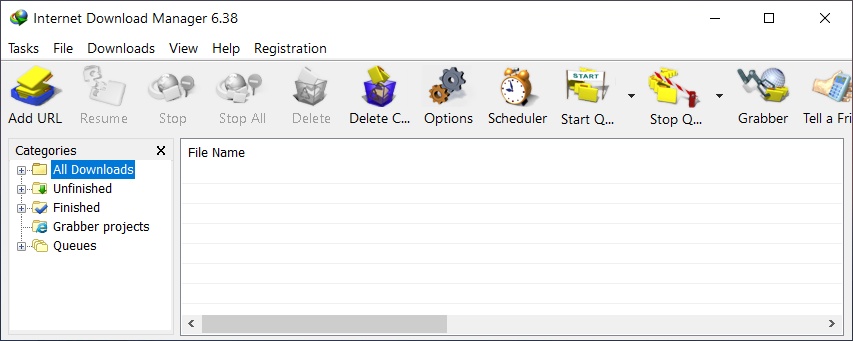


Following are some problems faced by people while integrating IDM (Internet Download Manager) program with Google Chrome web browser and we are going to address all of these in this tutorial:
